Inking the edges of the photos in your Digital Scrapbook layout will allow them to pop off the page. Here is an example of a layout before and after the photo edges were inked.


Once the photos have been scaled and rotated and are in place on the Digital Scrapbook layout, you can apply the inked edge.
This is accomplished by selecting the layer on which the photo rests and duplicating that layer. While still in the layer palette, right click on the duplicated layer and select ALPHA to SELECTION.
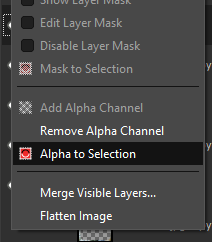
You will know the photo has been selected as it will have a yellow outline along the edge. Access the SELECT menu from the top menu and select FEATHER. Enter the amount of feathering you desire in the menu box which appears. I typically choose 25 pixels and click OK. Return to the SELECT menu and select SHRINK. Enter the amount of shrink you would like, I usually choose 10 pixels and click OK.
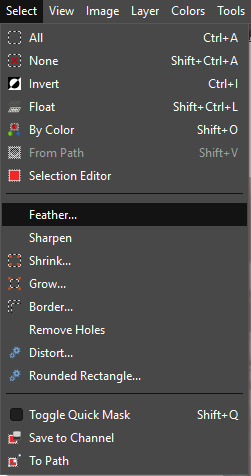
You will know the photo has been selected as it will have a yellow outline along the edge.
Access the SELECT menu from the top menu and select FEATHER. Enter the amount of feathering you desire in the menu box which appears.
I typically choose 25 pixels and click OK. Return to the SELECT menu and select SHRINK.
Enter the amount of shrink you would like, I usually choose 10 pixels and click OK.
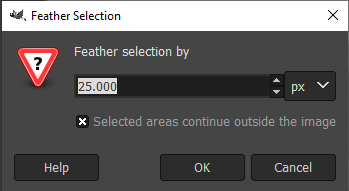
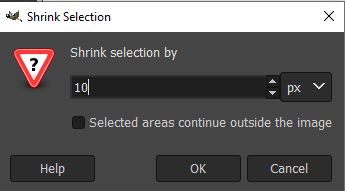
A smaller, feathered selection is now outlined in yellow. Delete this selection by accessing EDIT menu from top menu bar and selecting CUT, or pushing CTRL+X, or by pressing the DELETE key on the keyboard.
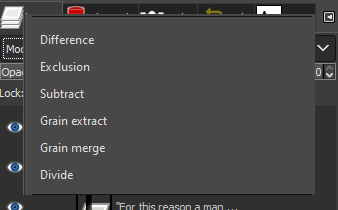
Return to the layer palette and with the newly created layer still active, change the MODE to DIFFERENCE.
The opacity of this layer can be altered if desired.
This inked edge technique is one of my favorites and I use it on practically every Digital Scrapbook layout I create. I hope you have enjoyed learning how it is accomplished.
For the video presentation of this technique watch this video:
Keep preserving memories for future generations through Digital Scrapbooking.
Bye for now!

