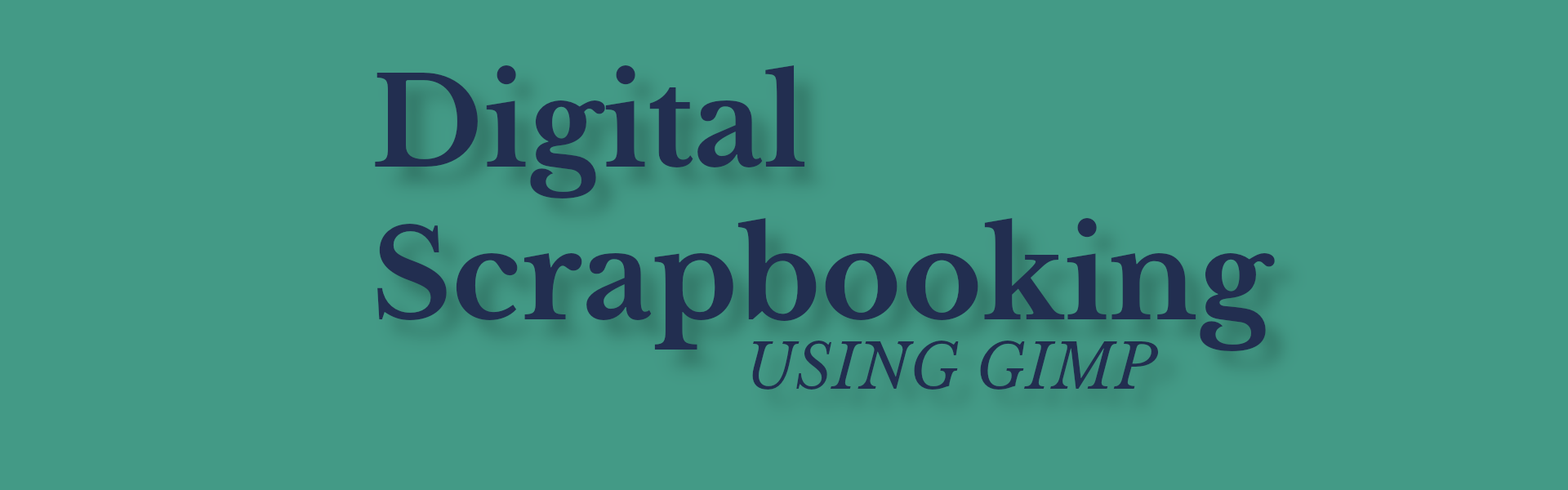Welcome, I’m Anita, your guide on this journey! My passion is to create a beautiful life for my family and strive to provide encouragement for others to do the same. One of my goals which helps in fulfilling my passion is to not only create awesome moments by taking the time to celebrate life with my family but to also document those moments so they can be relived over and over. I have coined this “Preserving memories for Future Generations”.
I have been creating Digital Scrapbooks for 16+ years. When I first started the printing services did not provide 12″ x 12″ bound book options, so my first albums are odd sizes. There has been a great deal of life lived in those years and not as many albums created as I would have liked. That is changing for me as I set a goal for myself to create a layout per week for 52 weeks. This process is being documented through my weekly Digital Scrapbook layout tutorials as I share the process for each week’s layout.
When I first started Digital Scrapbooking, I used PSP (Paint Shop Pro) for my graphics software. As time progressed, I discovered GIMP which has been more stable for me in my experience. There are very few tutorials for those of us who use GIMP as a graphics program for creating Digital Scrapbook layouts, so I decided to fill that void and provide tutorials for those of us who would prefer to use a free open source graphics program instead of a costly one like Photoshop.
The Layout tutorial for each week is released on Thursdays, usually around 2 pm on my YouTube channel BeeneDesigns. A link to this video will be provided on the Weekly Layouts Page as well. Additionally, as I encounter something I feel would be helpful to you, I will create a tutorial or two per week highlighting a specific technique, tool, or action which could help your layouts go from ho hum to fantastic.
As my gift to you, my new friend, I have GIMP templates of all my weekly layouts for you to download. Provide your contact information below and a password will be provided to you allowing you access to each of the templates. They will be available as the layout tutorials are released each week. Once you have received the password, visit HERE to get your downloads.
By providing your contact information, you are agreeing to receive what could be a weekly newsletter but most likely will be once to twice a month. Newsletter will keep you up to date on what has been brewing in my head.
Take a look around and let me know if you have any questions or if there is something you would like discussed in a video.
Have a GREAT day,


JOIN US!
Join the Beene Designs Facebook group where fellow GIMP users share their Digital Scrapbook layouts in a private groups providing a safe sharing and learning environment!