
Don’t know about you, but I needed a distraction this week from the world, I put my head down and worked through several pages on the Wedding album. I have been using photos from other activities for the weekly layout tutorials as the Wedding Album has a limited palette and style. One morning I woke and realized all I needed to do was focus and get the photos onto pages and finish the album for the new couple to enjoy. Here is a sampling of what I accomplished this week.
I was really excited when I used the Handle Transform tool to create the shadow for the filmstrip. I also love how the ribbon appears to flow through the title which is accomplished by duplicating the ribbon layer and placing the duplicated layer on top of the title. Use the eraser tool to erase sections of the top ribbon layer which are “beneath the title”.
In case you missed the latest Weekly Tutorials, check out Week Thirty and Week Thirty One. They are complementary pages using photos from last month when I spent a little time with two of my grandbabies. I love the effect of multiplying a cropped and duplicated background layer to add dimension and interest to the overall layout!
These two are growing up in a video and photo selfie world, they know how to “smile for the camera” and rarely pass on an opportunity to see themselves in the camera while smiling!
Remember to access your FREE templates of the Weekly Layout videos available to all my newsletter subscribers! My hope is they will be helpful as you proceed with your Preserving of Memories for your Future Generations!
What if you are not a subscriber to the newsletter? Complete the information at the bottom of the page, submit, and the password will be emailed to you!
Blessings to you and your family!

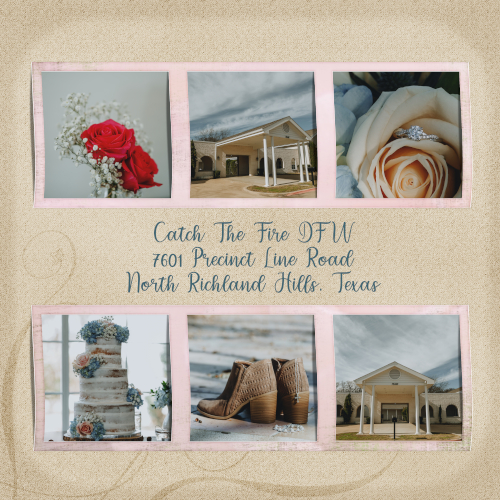
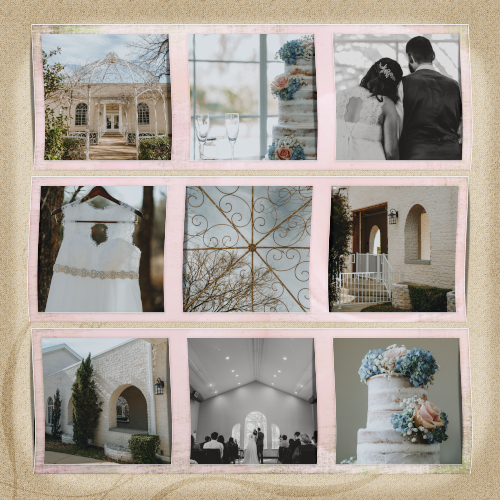





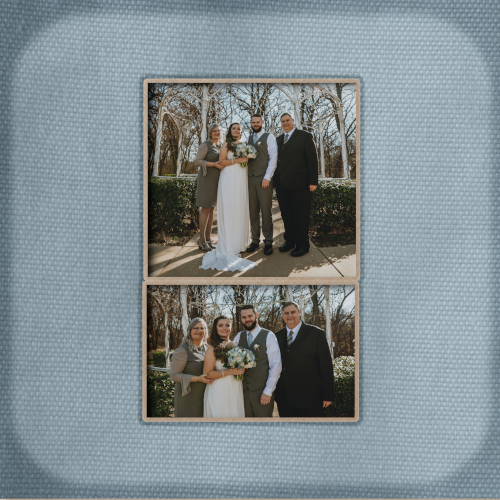

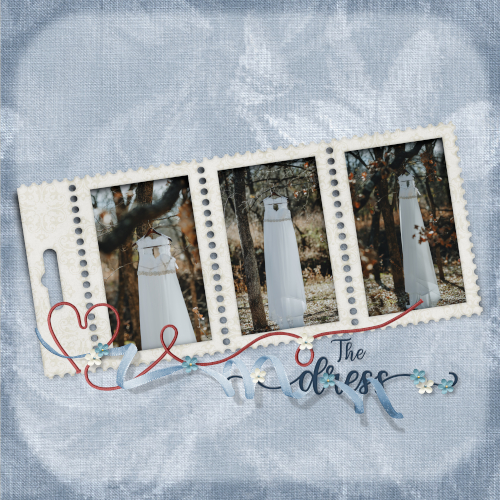
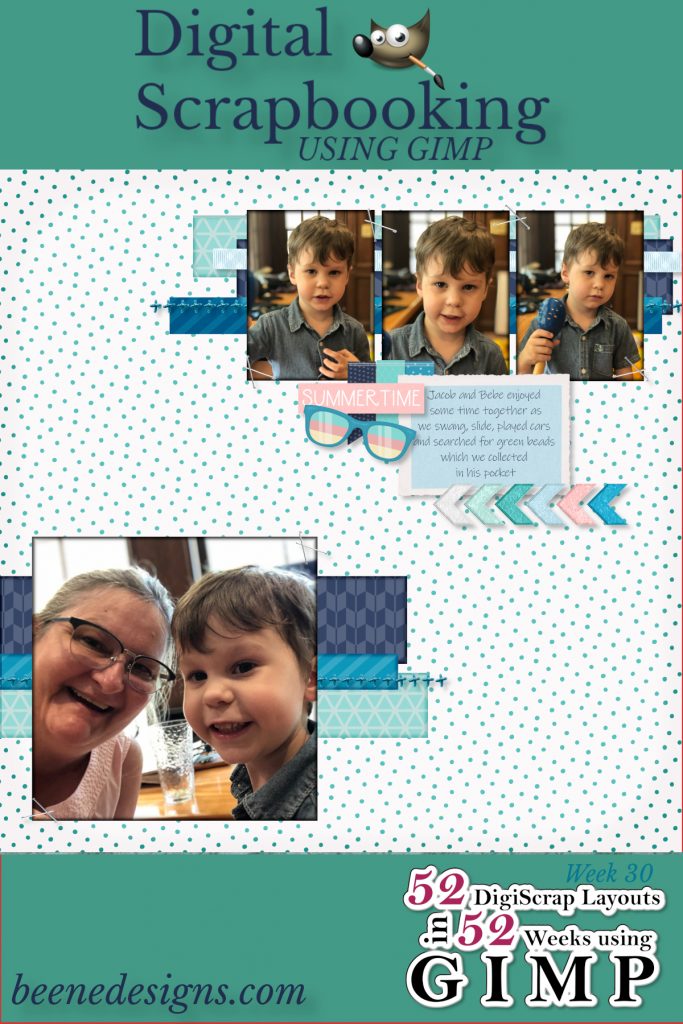
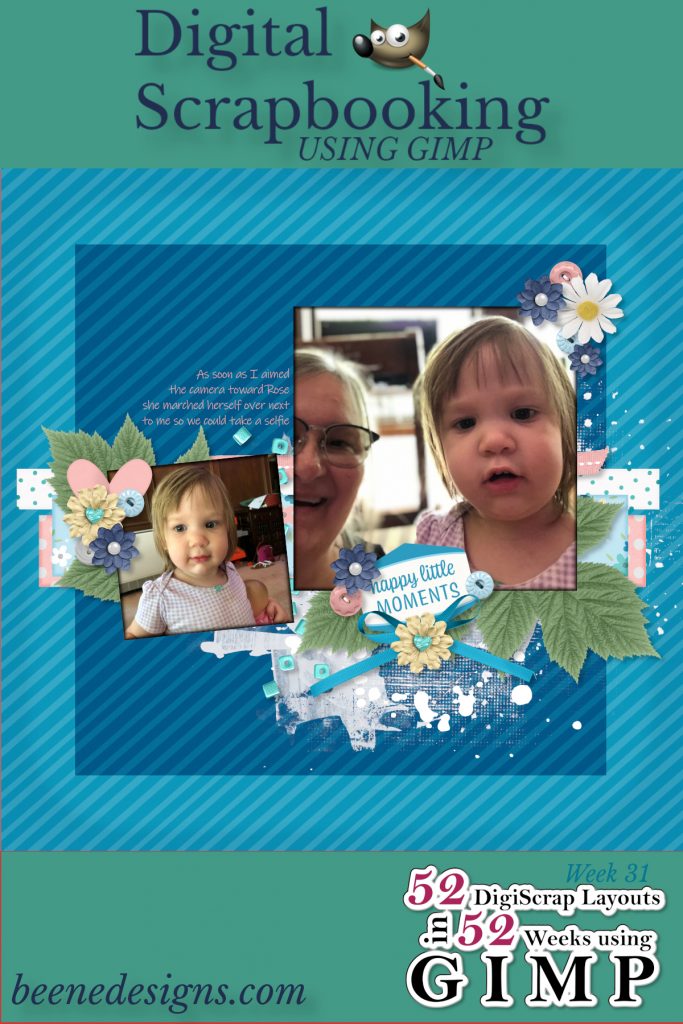
Recent Comments