
Friday! It is Friday! That seems a tad anticlimactic compared to a few months ago when it would mean an upcoming weekend at home without the cares of work life. An ability to step back from getting all dressed up, just chill for two days. In the current and NOW, tomorrow morning will not look much different from this morning. The same clothes will be available, the same desk for household upkeep as for work stuff (simply move the work laptop to the side and place the home one for use). SO much has changed and is different.
In a world that is ever changing, even more ever changing than normal, it is even more important for times of creativity and relaxation. Hopefully, I can share some motivation and assistance as you sit back and look at your photos and place them onto Digital Scrapbook pages for your memories to be documented for future generations!
I spent some time this week practicing and playing with GIMP to see how text and paths worked. It was extremely beneficial and my creative juices were flowing as several ideas for applying text/paths to Digital Scrapbook layouts were birthed. I proceeded to prepare a written tutorial which is available HERE as well as a video tutorial which can be watched HERE showing step by step how to create a Date Stamp. While you may not want a date stamp, watching as I create the stamp and walk through all the steps will help you understand text and paths so you can create your own creations.
An important piece of information to remember when working with text and paths is that once the text layer is altered, it no longer is a text layer with the ability for editing. It becomes an image layer, so as the text is turned into a path, the path is then changed into a selection and that selection is filled with a color. The letters are then “drawn” or images on your layout. With this in mind, you will likely want to create your image/item in a larger size to allow for scaling down the image to help with the resolution of the lettering.
I also recorded the video tutorial on using a Layer Mask to create a title for a Digital Scrapbook Layout. This tutorial can be watched HERE. I really enjoyed using this technique and plan to prepare a written tutorial next week with screen shots for anyone who would be prefer to scroll to the parts they need instead of watching the video.
I had the pleasure of spending time with two of my grandkids this week and snapped a few pictures. They are the ones used in this week’s layout. You will notice I used the text/path for my journaling! Be on the lookout for the tutorial on HOW I did that! I also used a date stamp on the layout.
Be on the lookout for more tutorials for using the Paths tool in GIMP. Remember to take advantage of the Layout templates available to you as a Newsletter subscriber.
Till next time,

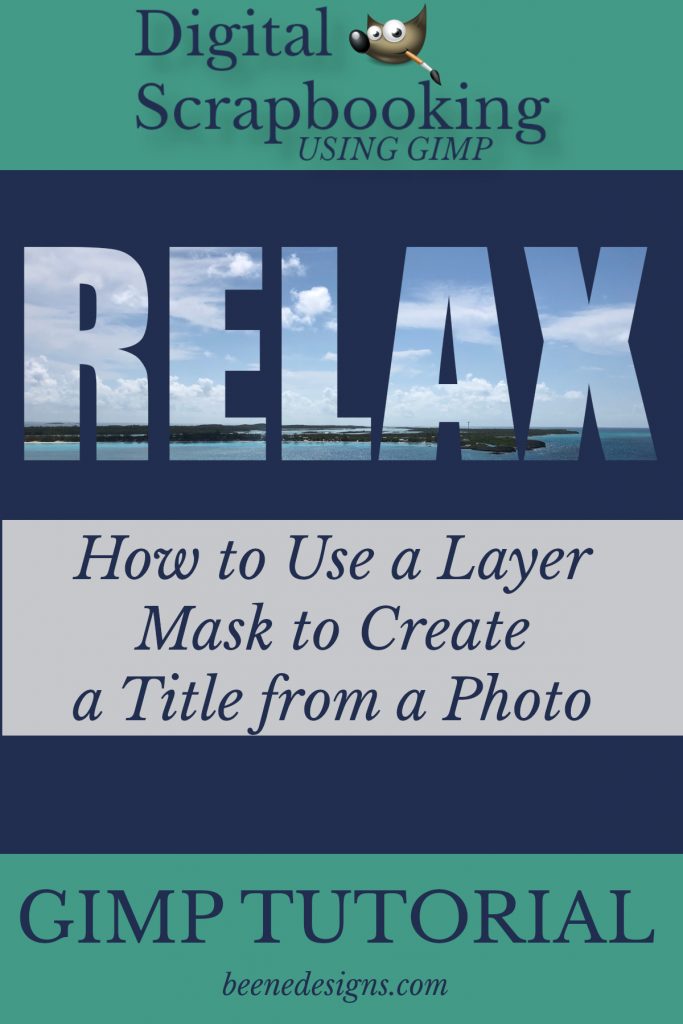
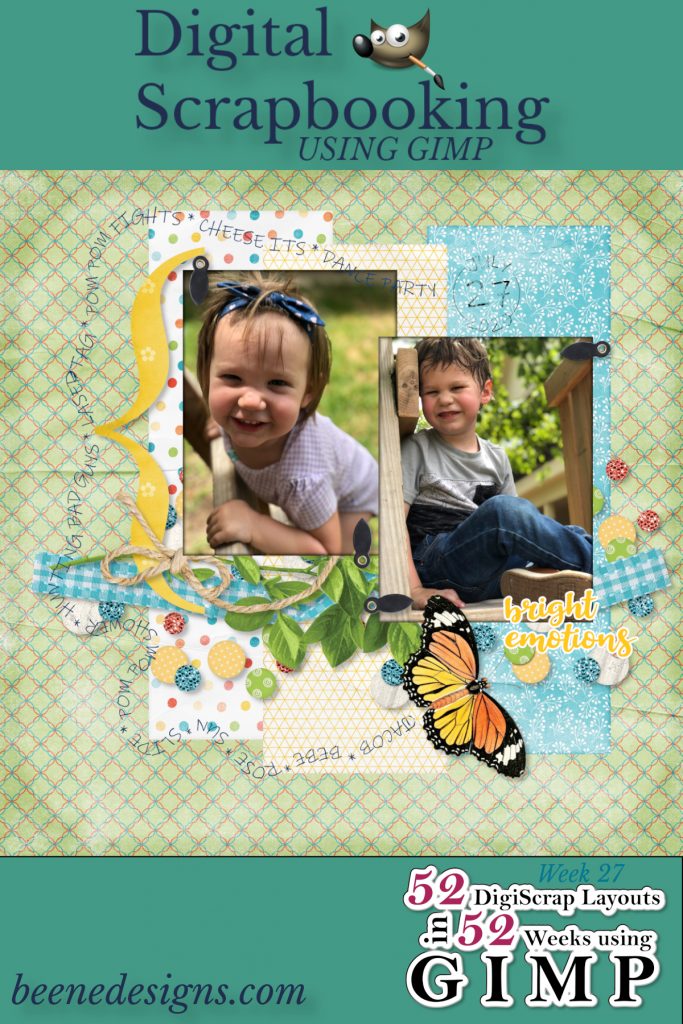
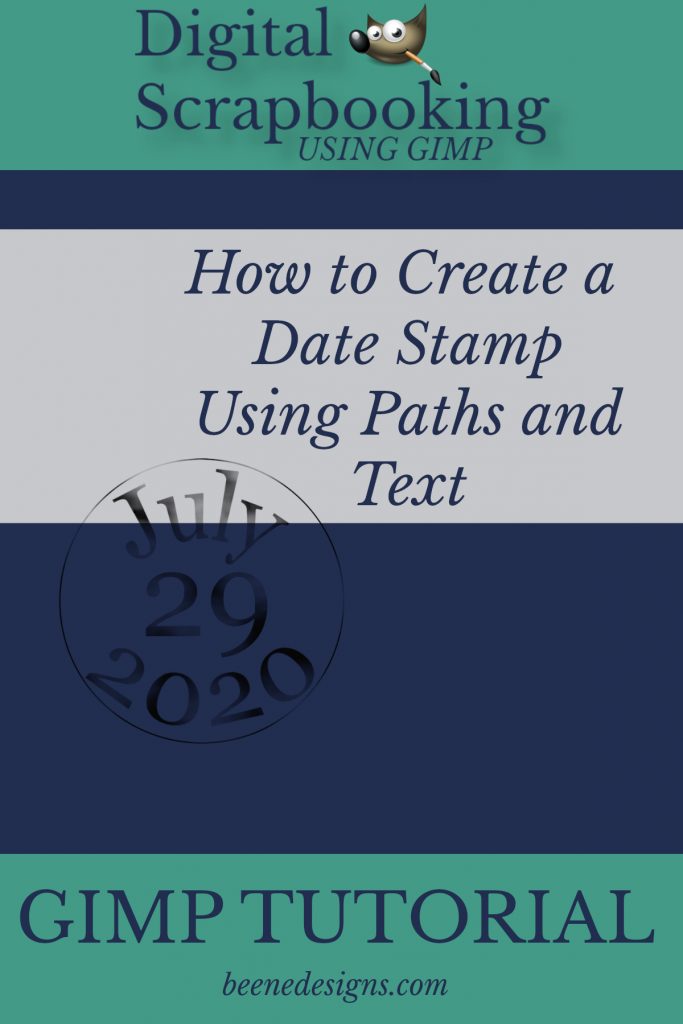
Recent Comments